Why am I unable to access my account?
Common login and registration challenges on Startup Space
The password I am using will not allow me to sign in.
If your password will not allow you to sign in, we recommend a password reset. This can be done by visiting https://www.startupspace.app/login and clicking the 'Forgot Password' link.
Alternatively, you may also request a magic link by clicking 'Password Link' on https://www.startupspace.app/login. This will send you a link that you can click directly from your inbox to sign into the platform. Please note that this link is temporary and does expire, so if you’ve forgotten your password, it’s best to request a new one to sign in. We recommend changing your password once you’ve regained access.
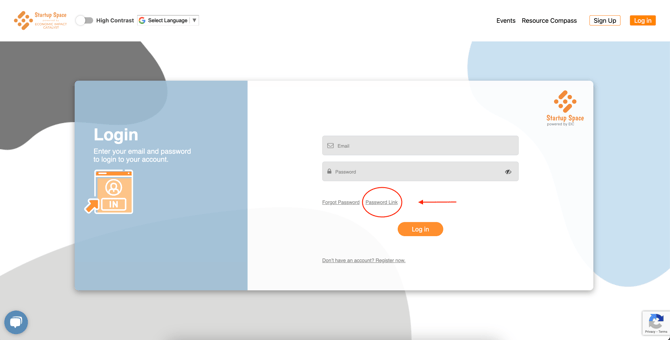
If you still experience difficulties after following the above steps, please contact helpdesk@startupspace.app for further assistance.
When I try to register, it states that my email address already exists.
If you receive an error that your email address already exists, ensure that you are logging in via https://www.startupspace.app/login rather than registering for the platform. If you received an email after registering for an event, signing up for a program, or completing a survey that included a temporary password, this means an account under your email has already been created and is waiting for you to sign in to claim it.
Try entering your email address and the password you received at https://www.startupspace.app/login. If you do not remember the password you received or no longer have access to it, review the 'The password I am using will not allow me to sign in.' section above.
If you still experience difficulties after following the above steps, please contact helpdesk@startupspace.app for further assistance.
I never received a verification code.
You should receive a verification code upon registering or claiming your account with a valid email address. If you did not receive a code, first check your spam folder to ensure the email was not flagged.
If you still do not see a verification code email, please contact helpdesk@startupspace.app for further assistance.
When I log in, I’m receiving a 403 Forbidden Error.
A 403 Forbidden Error is typically triggered when a user signs in on a device or network that does not align with our network security settings. This may happen when the device or network uses a proxy or VPN to access the site, or the user is located outside of the geographical regions we currently support. We recommend signing in or accessing the page on a different device or network that is separate from the one in which you are receiving the error.
If you still experience difficulties after following the above steps, please contact helpdesk@startupspace.app for further assistance.
When I visit Startup Space's website, I'm receiving a 403 or 500 Forbidden Error.
In most instances, a 403 or 500 Forbidden Error upon visiting https://www.startupspace.app/ is triggered by your location. If you are outside of the United States and receive this error, please contact helpdesk@startupspace.app for assistance.
